

Yup, we don’t have IPv6, so we’d need a VPN or something to do that.
Mama told me not to come.
She said, that ain’t the way to have fun.


Yup, we don’t have IPv6, so we’d need a VPN or something to do that.

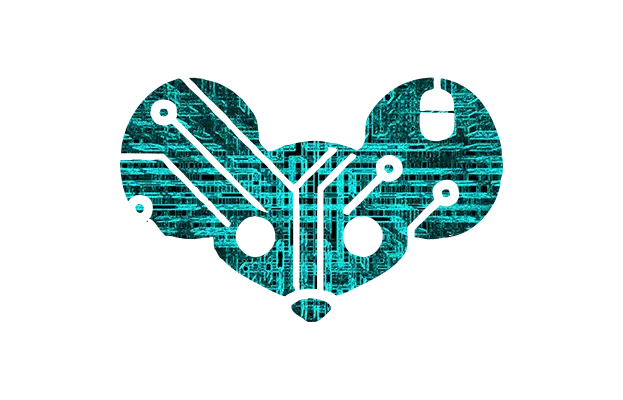
nobody is born a gambler
I disagree. You can have two people from the same upbringing and one becomes addicted to gambling and the other doesn’t. So there’s absolutely a predisposition toward addictions, which is why some people struggle a lot more than others at breaking bad habits.
My views on transexuality are a bit different though. I don’t think the issue is necessarily that some AFAB person is actually a man and biology/God got it wrong, I think the issue is that people feel more comfortable with a given set of social norms that may not match the social norms of their sex. This doesn’t have to be a conscious decision either, they can just feel uneasy with things and blame their sex, but really the issue is society not matching their mental model of themselves. For those people, sex changes and/or hormone therapy can be the most effective solution, because changing society is much more difficult than changing how you present. I’ve even heard some people can change how they present from day to day because they’re feeling like they align more to one or the other extreme that day.
I suppose that doesn’t matter all that much in practice
Agreed 100%. Whether non-binary genders (or genders at all) are an actual thing or a social construct doesn’t really matter, what matters is love and acceptance.
Does calling someone by their preferred gender cost you anything? No. Does arguing semantics about whether what they’re experiencing is innate or a subconscious processing of societal norms help? No. Just accept people for who they claim to be if it doesn’t harm anyone.
And yeah, I think homo- and trans- phobias are stupid. We’re all just people, so treat each other with respect and fight for each other to get whatever they need go feel loved and accepted.

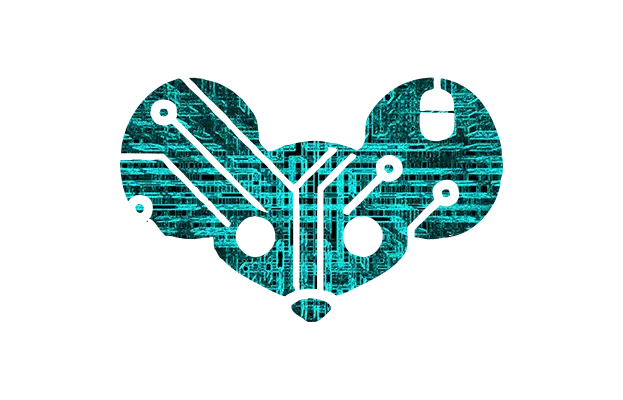
I went into detail here in case you want to read it. I’ll keep this reply short.
Basically, it’s possible to be happy for someone who makes decisions you disagree with because you know it makes them happy. For example, I think gambling is bad and nobody should do it while also being genuinely happy for someone after a profitable trip to a casino. Likewise, I can also be happy for someone who finds happiness in a gender identity and use their preferred pronouns while also believing gender is an arbitrary social construct, not something baked into the human condition.
Supporting someone doesn’t mean believing exactly the same way they do. If it’s important to them and isn’t harmful, support them in it unconditionally. I do that with people who have conflicting religious views from mine, and I think that’s completely reasonable.

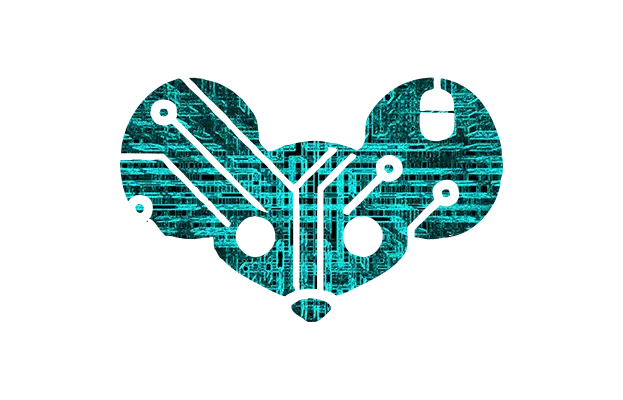
I’ll try explaining with a different example that’s less emotionally charged: gambling.
I think gambling is terrible and nobody should do it. It’s addictive and has ruined tons of lives, and I absolutely refuse to do anything related to it for fear that I’ll get hooked.
So I should be in favor of gambling bans, right? No, quite the opposite, and I genuinely get excited for my coworkers and friends that do gamble when they do well. They know my personal opinion on it, but still share their ups and downs with me because they know I won’t judge or lecture them.
The same is true for a variety of policies, I generally believe in fewer restrictions on individuals. For example:
As long as it doesn’t restrict those who don’t want to participate, I’m in favor of more options for people.
I believe everyone should be able to live the way they choose, and I can be happy for someone who makes different choices than me. I don’t have to understand why someone values something to feel happy when they achieve it.
My view of homosexuality applies to me, not you. Me preventing you from doing something I consider to be a sin is worse than you doing the sin. You have every right to decide how to live your life, and I can feel happy for you finding happiness even if I believe it’s the wrong choice.
I don’t think that’s at all comparable to your creationism example, which is about accepting two opposing views simultaneously. If you accept science that conflicts with your religious views, you need to adjust your religious views so they’re compatible. Likewise, society and law don’t need to match your religious views, they just need to be compatible (e.g. religious institutions shouldn’t be forced to perform or accept same sex marriage for religious rites).
I hope this makes sense.

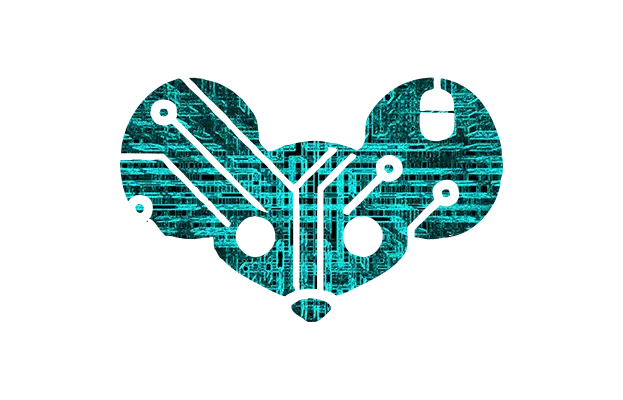
Gotta get that recurring revenue!

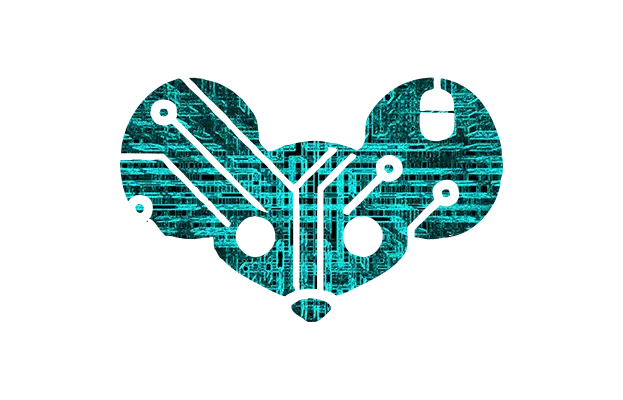
At least in the US, most (all?) stores are still franchises, but the property is owned by McDonalds. Basically, a franchise owner rents the building in much the same way that they rent the ice cream machine. Franchise ownership just means you get the right to run a particular building and make whatever the agreed-upon cut is.

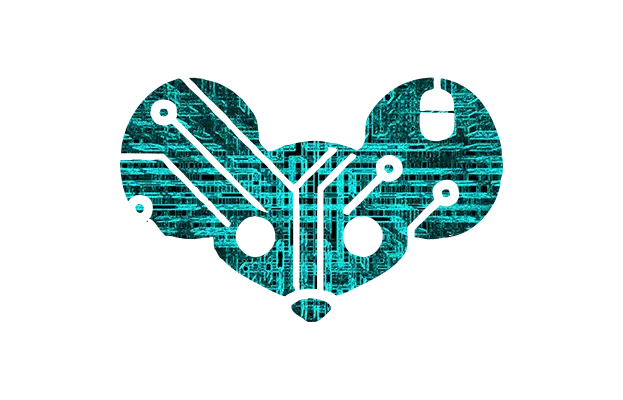
I imagine it’s a lot easier to expand to civilians later than to get a bill through without the military/government benefitting first.

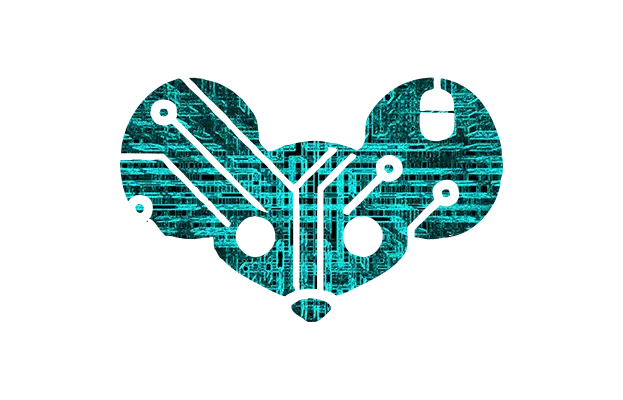
This has nothing to do with privatization, at least not in the sense you seem to mean. It has everything to do with ownership, and the military wants to actually own the products it buys.
This isn’t going against the private sector as a supplier of goods, it merely says if you sell to the military, the military actually owns that product instead of rents it.

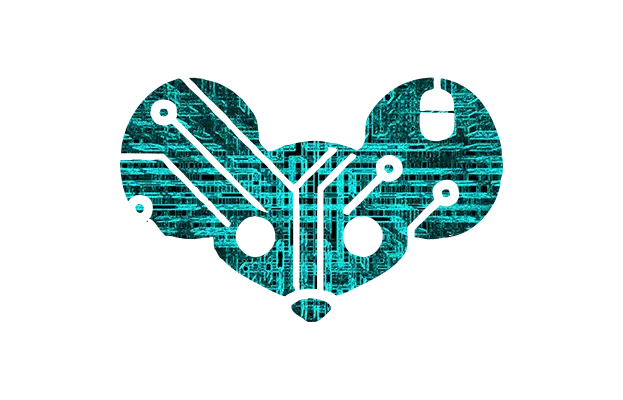
It’s not though. The current administration can suck and also do good things. Both can be true simultaneously.

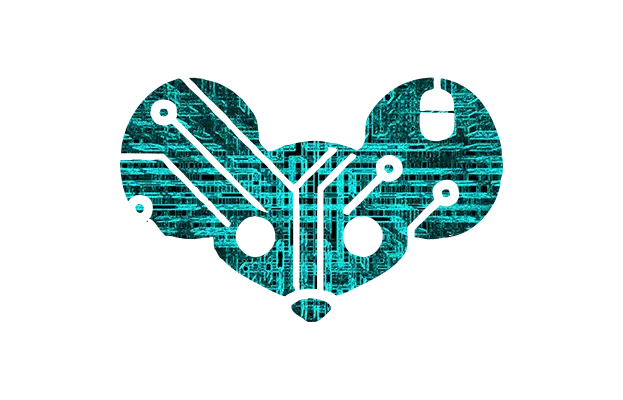
I’m on board regardless.


Is it going to be online only like the other one?
1&2 got offline mode for Steam Deck, but not for regular PCs, which is really weird. Are they going to pull the same nonsense on this one too?
I haven’t picked up 1&2 specifically because of that restriction, though I’d really like to play it.

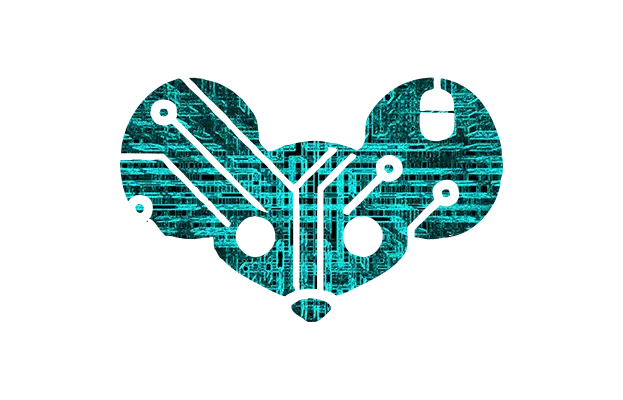
Right, but my point is that it’s change for the sake of change, not to improve things. It’s the same old Windows, but with some downgrades like telemetry and stupid defaults.

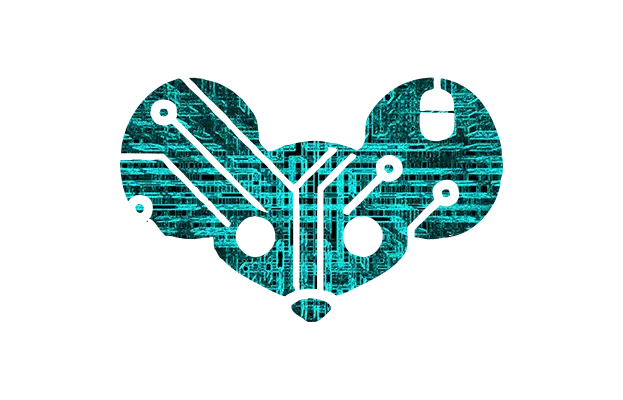
I don’t understand how you can’t.
In a business setting, it’s called “professionalism”, and in a personal setting it’s called being a nice person. Most of my family is against gay marriage and don’t believe in gender fluidity, yet when my sister in law said her child is non-binary and would like to be referred to with they/then, they complied. Why? Believing those things doesn’t mean you hate LGBT people, it just means you disagree about policy. They love my sister in law and her kids, so they’ll do what they can to help them feel comfortable around them and want to participate in family gatherings.
I personally believe strongly that marriage should be available to all consenting adults, but I also believe gay marriage goes against God’s plan. Why? I believe everyone has the right to make their own choices and whether that’s acceptable to God isn’t my business. Maybe I’m misreading things, IDK, but my personal religious beliefs only guide my personal decisions and I believe I am supposed to love everyone regardless of their lifestyle. Whether someone else is sinning isn’t really my business, nor should it impact my love for them. And maybe they’re not sinning, again, IDK, it’s not my business.
I support same sex marriage (my church doesn’t) because I believe in freedom of choice, and that policy merely increases options for others and doesn’t decrease mine. Likewise for most LGBT policies, like bathroom use or gender change on IDs, you do you. We had an LGBT candidate at work (pretty obviously trans), and I was happily surprised that wasn’t an issue for my very conservative coworker during the interview (they’re an observant Muslim with conservative social views), and I went out of my way to make sure we both corrected for any subconscious bias we might have.
I don’t know Brendan Eich, maybe he’s actually a terrible person, idk. What I do know is he had a long career at Mozilla (nearly 20 years), and there were no public complaints about him until he was chosen as CEO. From all accounts, people were only mad about his $1k donation to prop 8, not about his conduct at work or anything of that nature. The board even asked him to stay in another capacity, but he left because he loved Mozilla and obviously he wasn’t able to be an effective leader if his presence encouraged people to recommend against using Firefox and other Mozilla products.
To me, it’s a crazy overreaction, he donated a pretty modest amount one time, six years prior, and had no complaints during his position as CTO. He absolutely got brigaded because someone decided to dig up donation records. If they didn’t, he probably would’ve been a successful CEO and refocused on the tech, instead of whatever nonsense the follow-up CEOs have been doing.
I disagree with Eich’s political views, but also think he was the best person for the CEO role. He seemed like a competent professional, and he was certainly technically competent given his long technical career at Mozilla.

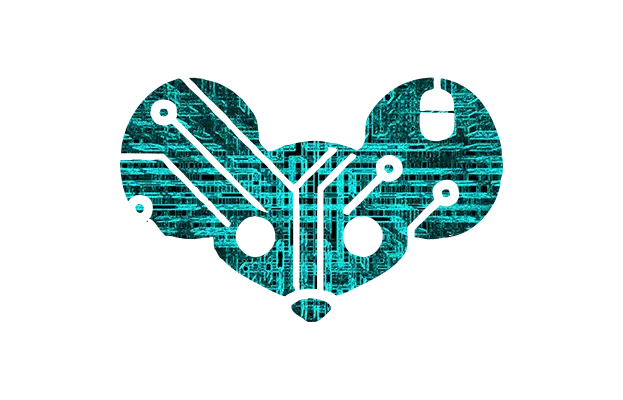
Brendan Eich
I honestly don’t understand the hate here. I get that he supported the bill to ban gay marriage and that’s terrible, but I’ve also heard that he left his politics at the door and treated everyone with respect, including the LGBT people at Mozilla. I honestly think he would’ve been a better CEO at Mozilla because he’s interested in the tech. His largest problem was making a personal contribution with his own money to an unpopular cause, and someone dug it up looking for dirt.
Isn’t that exactly how people should act? Leave your politics at home and work well with others. I work in a diverse group with a mix of immigrants, likely gay people, atheists and religious types, Trump supporters and critics, and even a couple furries. None of that matters and we work well together. In fact, most of the turnover we’ve had has been over compensation because our company has been stingy recently, and they all say they wouldn’t have considered leaving otherwise.
You can disagree on very important things and still work well together, it’s called professionalism. I dislike Eich’s views, but I believe he had way more professionalism than his loudest critics.

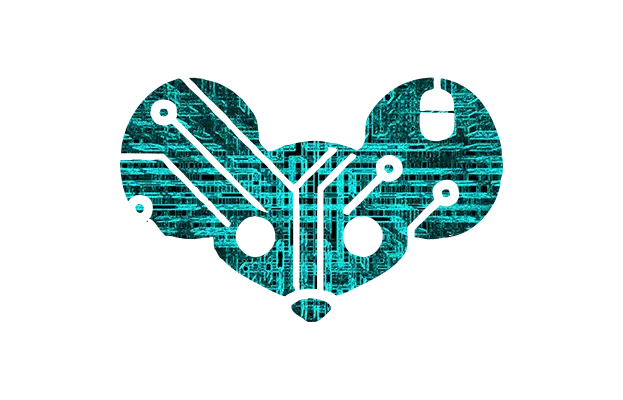
I suppose, unless you’ve watched King of the Hill.

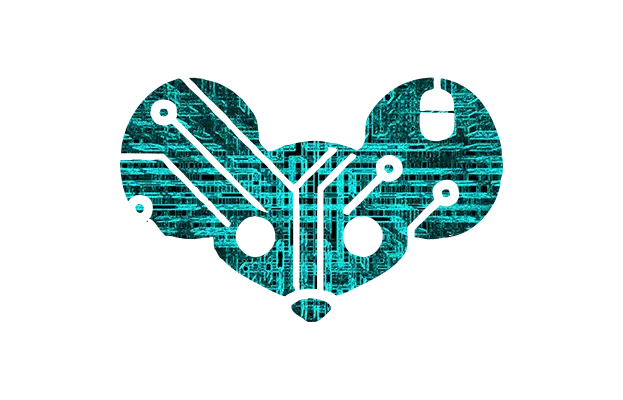
Exactly. How FOSS devs spend their time and money isn’t my business, what is my business is foundation financials and whether the software is reliable and safe to use.
I strongly disagree with Lemmy devs on politics and how they run their instances, but that doesn’t impact me so whatever.
As long as ladybird devs don’t go out of their way to be jerks to trans people, I’m good. The worst I’ve seen is rejecting pronoun changes in code comments and docs, which isn’t a big deal.

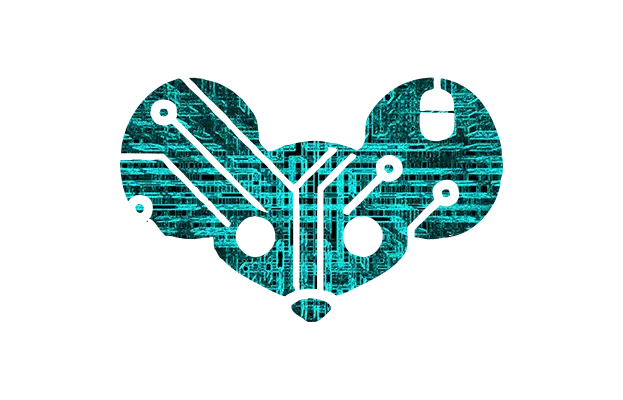
stand up against racism and discrimination
What does this mean for a browser company? I understand this being an important company value, but I don’t want them filtering the internet or anything. Their primary goal should be to foster a privacy respecting web and a high performance, standards based browser.
I don’t think eliminating profit from the web should be a goal. I don’t care if websites make money, I just care they don’t profit from my data without me agreeing to it explicitly.
I think Firefox needs to become financially independent, and that means finding a privacy respecting business model. My personal preference is a micro payment system where I can pay websites for content in exchange for no ads. That provides value to me and websites that I’d otherwise block ads on.
If AI is part of that, sure, just make it opt-in and very obvious when it’s working.


Yeah, idk. I’m guessing it’s one of those cases where he started solo, then Disney noticed and paid him to publish w/ them.

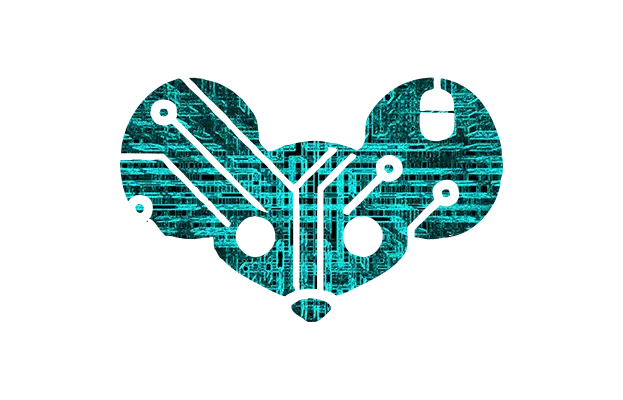
Oh sure, caution is always warranted w/ LLMs. But when it works, it can save a ton of time.
Or just close off the most common vectors, such as disabling root ssh login, doing key-only SSH auth, and block traffic from regions of the world you don’t need to support.