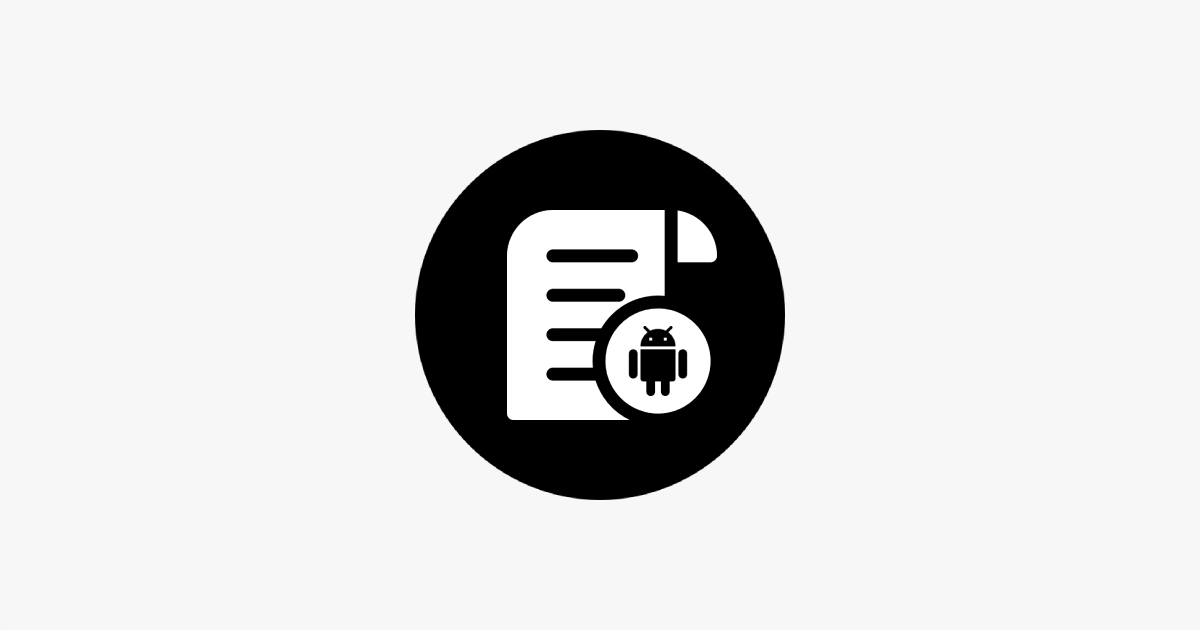- 17 Posts
- 186 Comments

 1·4 days ago
1·4 days ago

 1·5 days ago
1·5 days agoHuh…so the log is just an almost infinite loop of these:
jellystat-1 | Error: getaddrinfo ENOTFOUND jellystat-db jellystat-1 | at GetAddrInfoReqWrap.onlookupall [as oncomplete] (node:dns:120:26) jellystat-1 | [JELLYSTAT] Database exists. Skipping creation jellystat-1 | FS-related option specified for migration configuration. This resets migrationSource to default FsMigrations jellystat-1 | FS-related option specified for migration configuration. This resets migrationSource to default FsMigrations jellystat-1 | node:internal/process/promises:391 jellystat-1 | triggerUncaughtException(err, true /* fromPromise */); jellystat-1 | ^ jellystat-1 | jellystat-1 | Error: getaddrinfo ENOTFOUND jellystat-db jellystat-1 | at GetAddrInfoReqWrap.onlookupall [as oncomplete] (node:dns:120:26) { jellystat-1 | errno: -3008, jellystat-1 | code: 'ENOTFOUND', jellystat-1 | syscall: 'getaddrinfo', jellystat-1 | hostname: 'jellystat-db' jellystat-1 | }Just for clarity’s sake, here’s my docker-compose.yml:
version: '3' services: jellystat-db: image: postgres:15.2 environment: POSTGRES_DB: 'jfstat' POSTGRES_USER: postgres POSTGRES_PASSWORD: mypassword volumes: - /postgres-data:/var/lib/postgresql/data # Mounting the volume jellystat: image: cyfershepard/jellystat:latest environment: POSTGRES_USER: postgres POSTGRES_PASSWORD: MyJellystat POSTGRES_IP: jellystat-db POSTGRES_PORT: 5432 JWT_SECRET: 'my-secret-jwt-key' ports: - "3000:3000" #Server Port volumes: - /backup-data:/app/backend/backup-data # Mounting the volume depends_on: - jellystat-db restart: unless-stopped networks: default:I literally haven’t changed anything from default as it was a test, even the password fields.

 31·5 days ago
31·5 days agoNot to mention you’d need moderation for all kinds of scams or even pedo stuff… It’s a risky one.

 1·7 days ago
1·7 days agoSorry i don’t have experience checking docker logs… How do I go about that?

 1·7 days ago
1·7 days agoYeah…I copied the whole of it onto my docker-compose.yml. But after running a docker compose up, and after getting:
docker-compose.yml: the attribute `version` is obsolete, it will be ignored, please remove it to avoid potential confusion [+] Running 3/3 ✔ Network jellystat_default Created 0.1s ✔ Container jellystat-jellystat-db-1 Started 0.9s ✔ Container jellystat-jellystat-1 StartedI still can’t get to connect on http://myIP:3000, I get nothing, just a “unable to connect” firefox error. Is there anything I should set up/modify on the docker-compose.yml?

 1·11 days ago
1·11 days agoDepends on your judgement of other people, i guess. I have thousands of movies taking TBs of space on my NAS and lots of users. I’d like to have easy reports such as “movies never watched in a year with a low imdb score”. So i know what can I delete if needed. But to each their own.

 1·19 days ago
1·19 days agoThanks…Yeah I saw it. I have a few docker things deployed. But the “getting started” section completely ignores setting up the Postgresql DB, which very clearly it seems to want. This is not listed as a requirement, but still hinted casually around whenever it mentions the user/pass, environment variables etc.
So…is there anywhere mentioned how to get the whole thing up and running, including docker and postgresql?

 131·22 days ago
131·22 days ago… Interesting. Never heard of these. How do you get it? How much storage does it have?
I don’t think I heard such complaint from any Game Boy owning kid in the 90s.
I have a very slow and long chill song, set to increase volume one step every 5-10 seconds. It takes a good two minutes of playing to max the volume (the song lasts like 7min). I’m almost always awake before it reaches max, and never with a jump scare.

 4·27 days ago
4·27 days agoWould be nice if Graphene managed to implement some of those AI features locally. Without the AI use, i think this thing could fly. Seems the foldable might have really slow wireless charge though :(

 8·28 days ago
8·28 days agoJohn Oliver dedicated an episode to his bullshit about a week ago.

 1·28 days ago
1·28 days agoJohn Oliver dedicated an episode to his bullshit about a week ago.

 2·1 month ago
2·1 month agoAwesome thanks!

 241·1 month ago
241·1 month agoNot at the same level. Ublock can remove way more granular spam and ads than pihole, which is limited at DNS requests. I use both… Running Firefox of course.

 10·1 month ago
10·1 month agoIf you’re complaining at the fact that this bot will give feedback regarding any news article trustworthiness…I appreciate it saving me a few clicks and a search. I have my own pet peeves with its source’s own bias, but that would be a different discussion. I have no qualms with it showing on every news article giving a heads up regarding the news source being pure bullshit generally, or having any merit.
Alternatively, if your complaint is on the length of each of this bots posts, my comment is merely pointing out that you’re blaming the wrong culprit here, as this is a bug in your app of choice for Lemmy, and it renders correctly on many other apps.

 83·1 month ago
83·1 month agoTerrible execution…in your specific app which doesn’t follow Lemmy’s fomatting standard?

 101·1 month ago
101·1 month agoSo the dev of Boost needs to properly implement spoilers. Because definitely that’s not how the text is meant to be show. 4 lines here, Jerboa for Android.
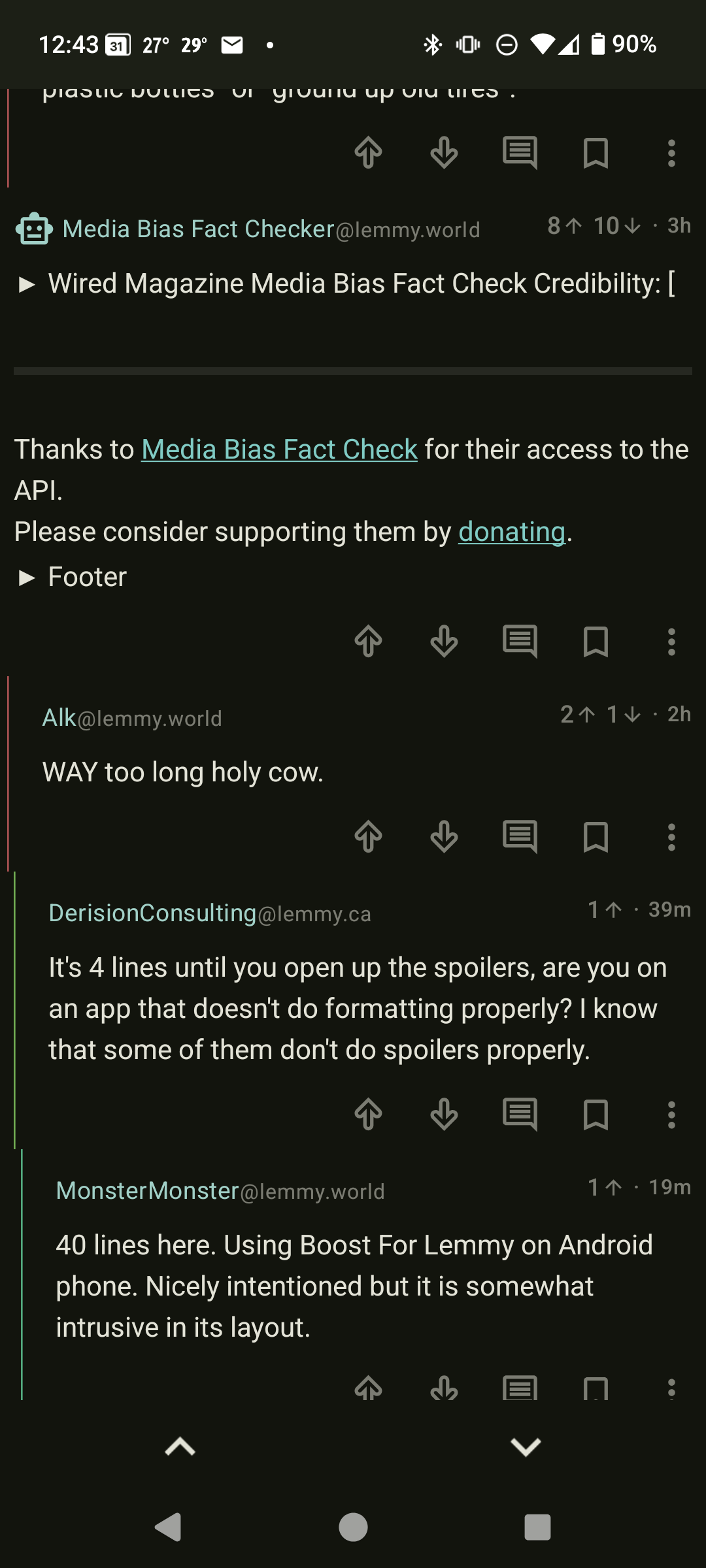

 1·2 months ago
1·2 months agoYeah I agree with that. I was giving it a spin. They produced a release with open source attached on github, but not sure how much of the source is in there, and that release seems to be a bit outdated compared to the release I got running on my nanoKVM right now.

 1·2 months ago
1·2 months agoSometimes…and sometimes they have rather good UI. But usually it gets pretty messed up when translated. I’ve found the network speed to be pretty decent for image transfer, even at the inefficient MJPEG format they’re currently using right now. They said they’re working on better encoding. Today I found that the remote keyboard/mouse work on certain desktops, but sometimes stops on text mode or when on BIOS. And then you continue booting, and it works again. Not sure what’s going on with the hardware identifier they’re using…
So…yeah, once they fix the keyboard/mouse issue, and add the function to remotely load ISOs (not only the ones on its own storage), it’s going to be golden. Since it has SSH, I think in theory you should be able to upload the ISOs remotely using SFTP or similar, but I haven´t tested just yet.