
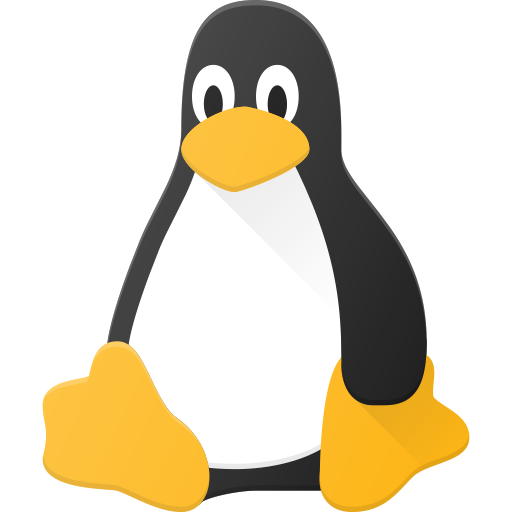
Ok, I think I can provide some insight into this that I think it’s missed on other replies.
I switched to Arch back when Arch had an installer, yup, that’s right, Arch used to have an installer, then they removed it and you had to do most of the process manually (yes, I know pacstrap is technically an installer, but I’m talking about the original ncurses installer here).
After Arch removed its installer it began to attract more purists, and with that the meme was born, people online would be discussing stuff and someone would explain something simple and the other would reply with “I use arch BTW”, which meant you didn’t need to explain trivial stuff because the person had a good idea on how their system works.
Then Arch started to suffer from being too good of a distro, see those of us that were using it consistently saw posts with people complaining about issues on their distros that never affected us, so a sort of “it doesn’t happen on my distro” effect started to grow, putting that together with the excellent wiki that people were linking left and right (even for non Arch users) and lots of people became interested.
This new wave of users was relatively new to Linux, they thought that by following a tutorial and running a couple of command lines when installing arch they had become complete experts in Linux, and they saw the “I use Arch btw” replies and thought they meant “I know more than you because I use Arch”, so they started to repeat that. And it became common to see posts with people being L337 H4ck3r5 with no clue whatsoever using “I use Arch btw”.
That’s when the sort of cult mentality formed, you had experienced people who liked Arch because it was a good distro that didn’t break on its own with good documentation to help when you screw up, these people suffered a bit from this and told newbies that they should use Arch. Together with that you had the other group who thought because they installed Arch they were hackers telling people Arch was waaaay too hard, and that only true Linux experts should use it. From the outside this must have felt that we were hiding something, you had several people telling you to come to our side or they couldn’t help you, or pointing at documentation that looked specific for their distro, and others saying you weren’t cool enough for it probably felt like a cult recruiting.
At the end of the day Arch is a very cool distro, I’ve tried lots of them but prefer Arch because it’s a breeze to maintain in the long run. And the installation process is not something you want to throw at a person who just wants to install Linux to check it out, but it’s also not complicated at all. There are experts using Ubuntu or other “noob” distros because at the end of the day it’s all the same under the hood, using Arch will not make you better at Linux, it will just force you to learn basic concepts to finish the installation that if you had been using Linux for a while you probably already know them (e.g. fstab or locale).
As for Ubuntu, part of it stems from the same “I use Arch btw” guys dumping on Ubuntu for being “noob”, other part is because Canonical has a history of not adoption community stuff and instead try to develop their own thing, also they sent your search queries to Amazon at some point which obviously went very badly for their image in the community.


Expanding on that, and explaining why this is not Digital hoarding, I have a HUGE catalog of games, lots of which came from bundles and such, if I was able to sell back games to steam, even if for a few cents, I would delete a big chunk of that. But as is I have no reason to do it, I can put them in a “never played” category and forget about them until I randomly find a game in the store that mildly interests me and notice it’s already in my library.