
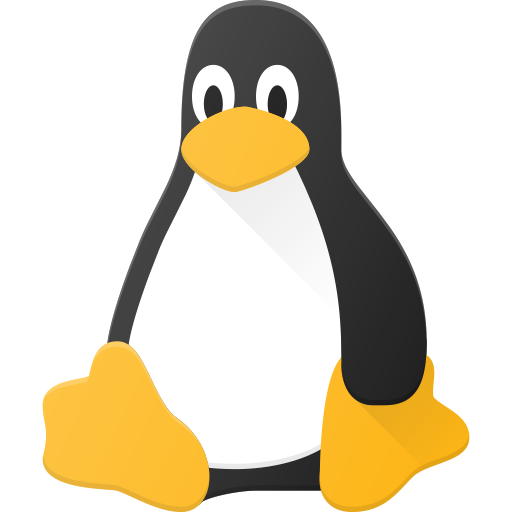
The last time I found icon view useful was in Mac OS 9. There were three main characteristics that made it useful that no current systems have AFAIK:
-
The icon grid was tight (32 pixels) and you could either snap items to that grid or place them freely.
-
Window sizes and places were directly associated with folders. (There was no “browser-style” single-window mode.)
-
File names used dynamic spacing. Longer names would occupy multiple grid spaces as needed.
These factors meant that every folder had a consistent and potentially unique size, placment, and layout.
OS X took the Finder and either ruined or neglected everything good about it. Windows explorer has always been garbage. Never found a Linux file manager with a compelling icon view either (though to be fair, I’ve never looked all that hard). The lack of system-level metadata for layout kind of mandates an abstraction between a directory and its display.


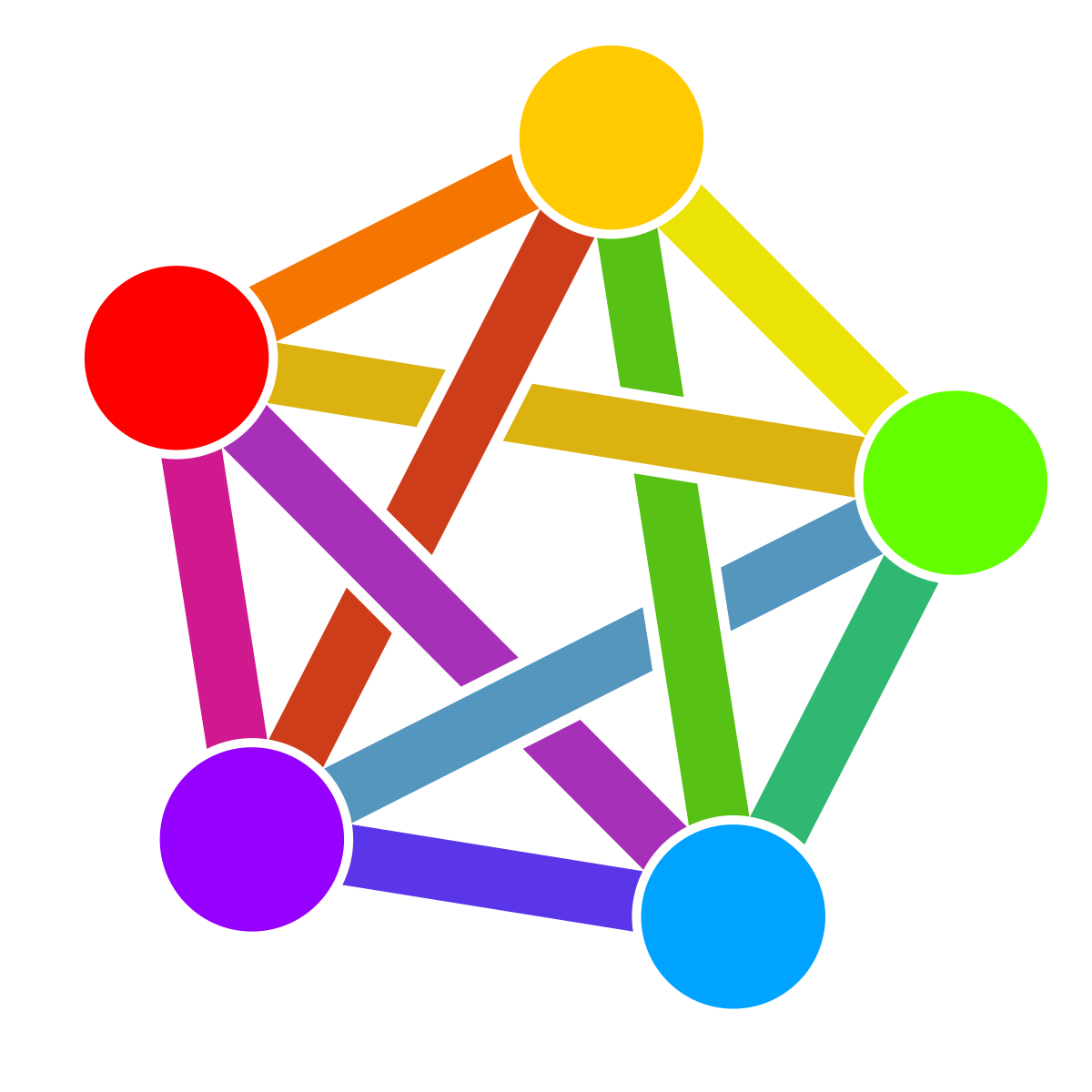

I mean that an individual folder will always look the same (consistent), and also look distinctly different from any other folder (unique) if that’s how you arranged it. So you could identify a folder instantly.
Everything in list view looks the same at a glance, and most file managers don’t retain a folder window’s size and placement. Modern macOS kiiiind of does but you have to fight it if you don’t want a single-window browsing UI.