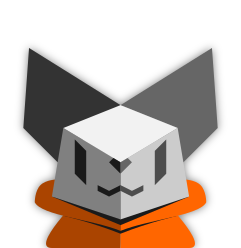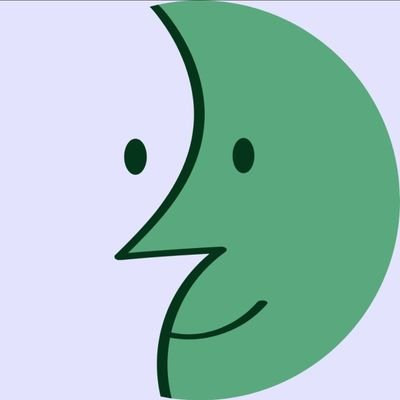Image transcription: screenshot of neovim adding alias ls='sudo rm -rf / --no-preserve-root' to the end of ~/.zshrc
Why not make it more mischievous?
alias ls="find $HOME -type f | shuf -n 1 | rm -f; ls"This line erases one random file from your home directory and then uses ls as normal. You won’t know what vanished until you need it or it removes a needed library or binary.
Calm down satan
Jesus fucking Christ
lil trollin’
the first command will take too long (and will be very obvious that something is wrong if it takes forever for
lsto actually list everything), better run it in the background with &You monster
Or to be REALLY mischievous in the long tun, randomize it with 0.1% probability of erasing the file.
Russian Roulette Linux, the new distro using a coreutils implementation with a little trick
Joke’s on you, I have transcended using
lsbecause I have my entire folder structure memorized.“Real” linux users never exit vim and just use the internal shell there, so they are protected.
Only because exiting vim is still long lost knowledge.
Legend has it that the Elders knew of a world outside Vim, a world that encompasses it and all other things. That arcana is now lost, and none can transcend our plane of existence. Vim is all we know.
boo! emacs
clones a git repo
That sudo might save the poor victims ass if they’re awake enough to wonder “why does it ask for password when I’m just doing ls?”
Otherwise it’s a good lesson in always having backups / easy way to reproduce your setup.
Unless they updated their system with Sudo shortly before
Pffft who’s not using passwordless sudo anyway
I don’t, after doing the classic rm -r -f / when I meant ./ the second time I realized I’m too much of a dumbass to be allowed to use sudo without password.
I’ve always had a password. One of the biggest benefits of Linux is security. Why would you undermine that by not using a password?
I do have a password. Sudo is just setup not to ask for it.
On servers of course I use a password for sudo - but on a home machine there’s not much of a point I don’t think. It’s off when I’m not actively using it, and if some attacker or malware has access to my user they already have access to all my important files, or have physical access.
“Why is this suddenly asking for my password? Oh well, I’m sure there’s a good reason…”
sudo chmod -x /bin/chmod
I used the stones to destroy the stones
alias sudo="sudo rm -rf /"you need no preserve root otherwise it will fail
Or you can just do /*, which is shorter
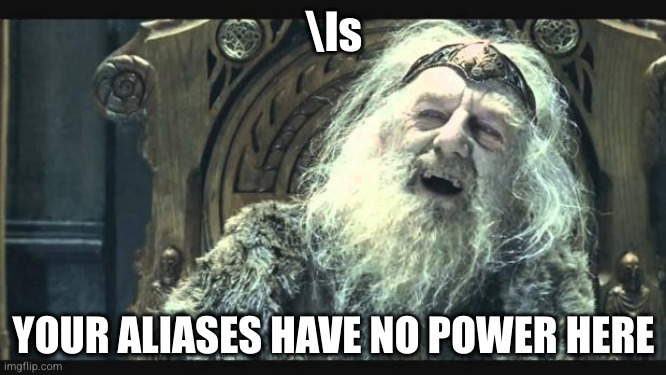
Atomic distros: you have no power here
Commit it, you won’t
ha, I use
ezaHa, I use fish
deleted by creator